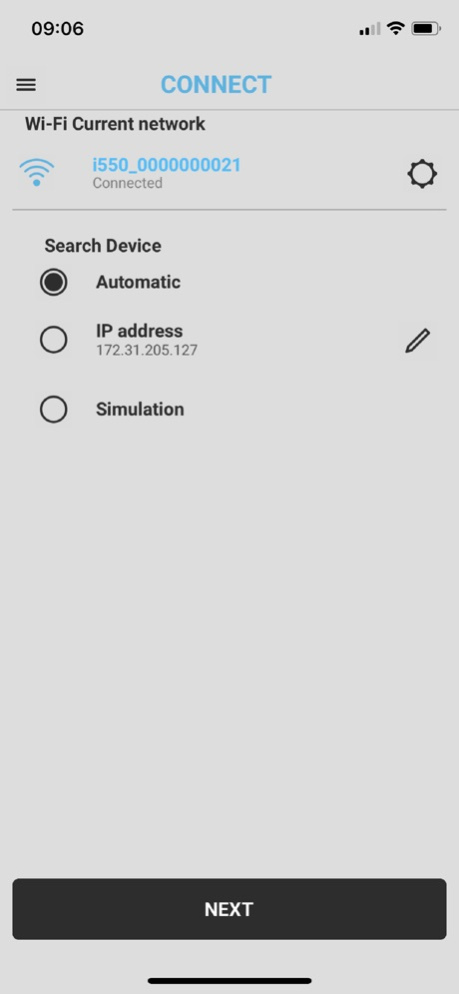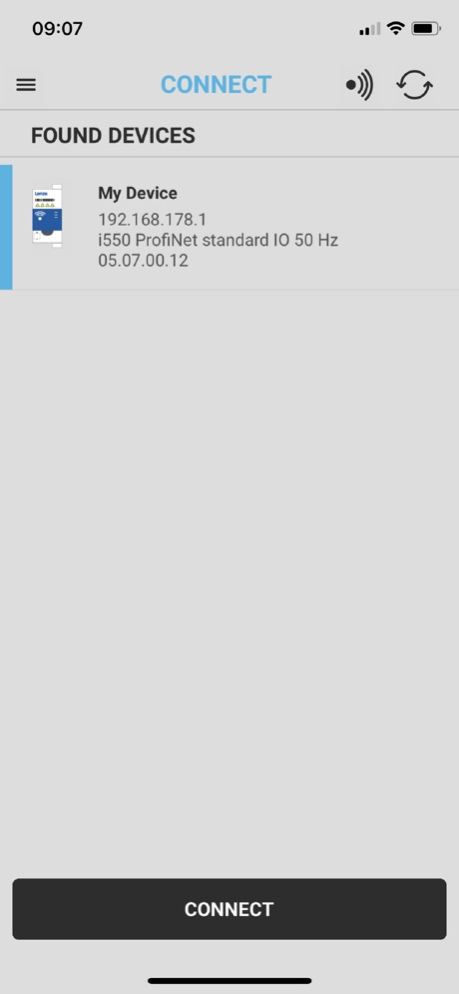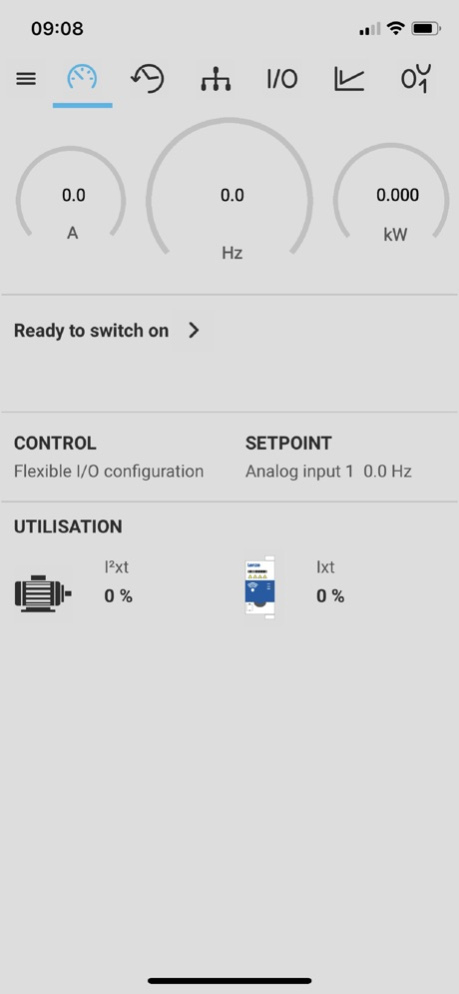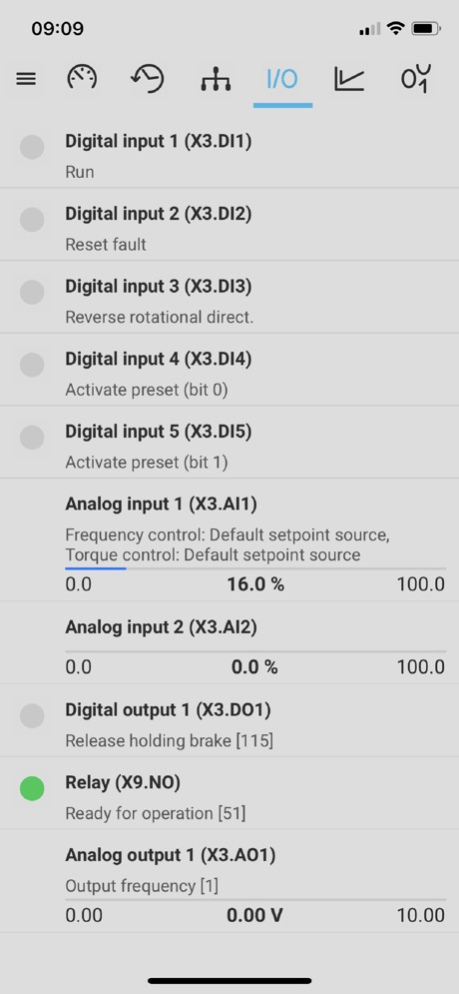SMART Keypad 1.12
Continue to app
Free Version
Publisher Description
This app allows the diagnosis and parameterization of a Lenze i500 inverter.
A WLAN module on the i500 inverter is required for communication.
Supported views and functions:
• Connect
Device search, Direct connection via IP address, Simulation, GDC file
• Diagnosis
Dashboard, logbook, fieldbus, digital and analog inputs/outputs, process controller, device information
• Basic commissioning via wizard
• Parameter list
Menu-guided overview of all device parameters
• Transfer
Up-/Download and e-mailing of parameter sets
• Manual control
Setpoint setting, start-stop function and reversal of direction of rotation
• Optical tracking
• Display of the current Wi-Fi network
• Search for parameters
• Set parameter values
• Save the parameter set
• Reset the error
• Release controller
• Inhibit controller
• Reset device (PIN, parameter set and logbook)
• Automatic and manual updating of device descriptions
• Log in/out
• Contact to support (mail and telephone)
Feb 28, 2024
Version 1.12
Only maintenance work.
About SMART Keypad
SMART Keypad is a free app for iOS published in the Office Suites & Tools list of apps, part of Business.
The company that develops SMART Keypad is Lenze SE. The latest version released by its developer is 1.12.
To install SMART Keypad on your iOS device, just click the green Continue To App button above to start the installation process. The app is listed on our website since 2024-02-28 and was downloaded 1 times. We have already checked if the download link is safe, however for your own protection we recommend that you scan the downloaded app with your antivirus. Your antivirus may detect the SMART Keypad as malware if the download link is broken.
How to install SMART Keypad on your iOS device:
- Click on the Continue To App button on our website. This will redirect you to the App Store.
- Once the SMART Keypad is shown in the iTunes listing of your iOS device, you can start its download and installation. Tap on the GET button to the right of the app to start downloading it.
- If you are not logged-in the iOS appstore app, you'll be prompted for your your Apple ID and/or password.
- After SMART Keypad is downloaded, you'll see an INSTALL button to the right. Tap on it to start the actual installation of the iOS app.
- Once installation is finished you can tap on the OPEN button to start it. Its icon will also be added to your device home screen.